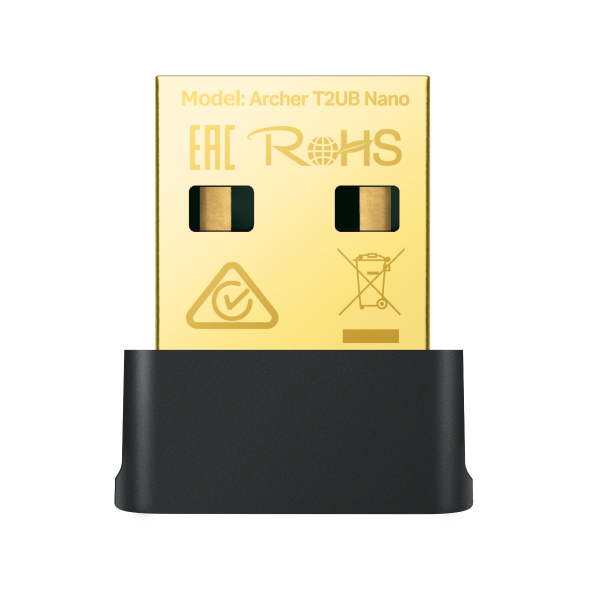TP-Link Archer T2UB Nano AC600 Nano Dual Band Wi-Fi Bluetooth 4.2 USB Adapter
TP-Link Archer T2UB Nano AC600 Nano Dual Band Wi-Fi Bluetooth 4.2 USB Adapter is backordered and will ship as soon as it is back in stock.
Couldn't load pickup availability
Description
Description
**Overview**
Experience seamless connectivity with the TP-Link Archer T2UB Nano AC600 Nano Dual Band Wi-Fi Bluetooth 4.2 USB Adapter. This compact device offers dual-band Wi-Fi and Bluetooth 4.2 capabilities, ensuring fast and reliable connections for all your devices. Perfect for enhancing your laptop or desktop's wireless performance, this adapter is a must-have for anyone seeking improved internet and Bluetooth connectivity.
**About this product**
The TP-Link Archer T2UB Nano is designed to provide superior wireless performance with its dual-band Wi-Fi, supporting speeds up to 600 Mbps. The 2.4 GHz band is perfect for everyday tasks like browsing and emailing, while the 5 GHz band handles more demanding activities such as HD streaming and online gaming. Its Bluetooth 4.2 technology allows you to connect a variety of devices, from headphones to keyboards, with ease. The nano-sized design ensures it fits discreetly into any USB port, making it ideal for travel or use in tight spaces. Compatible with Windows and macOS, this adapter is easy to install and use, offering a plug-and-play experience.
**FAQ's**
1. **What operating systems are compatible with the TP-Link Archer T2UB Nano?**
The adapter is compatible with Windows 10/8.1/8/7/XP and macOS 10.9-10.15.
2. **Does this adapter support both Wi-Fi and Bluetooth simultaneously?**
Yes, the TP-Link Archer T2UB Nano supports both Wi-Fi and Bluetooth connections at the same time, allowing you to connect to the internet and pair with Bluetooth devices simultaneously.
3. **What is the range of the Bluetooth connection?**
The Bluetooth 4.2 technology in this adapter typically offers a range of up to 10 meters (33 feet), depending on environmental factors and device compatibility.
4. **Is the TP-Link Archer T2UB Nano suitable for gaming?**
Yes, with its dual-band Wi-Fi capability, the adapter can handle online gaming on the 5 GHz band, providing a stable and fast connection for a smooth gaming experience.
5. **How do I install the TP-Link Archer T2UB Nano on my computer?**
Installation is straightforward. Simply plug the adapter into a USB port on your computer, and follow the on-screen instructions to install the necessary drivers. You can also download the latest drivers from the TP-Link website if needed.
Payment & Security
Payment methods
Your payment information is processed securely. We do not store credit card details nor have access to your credit card information.