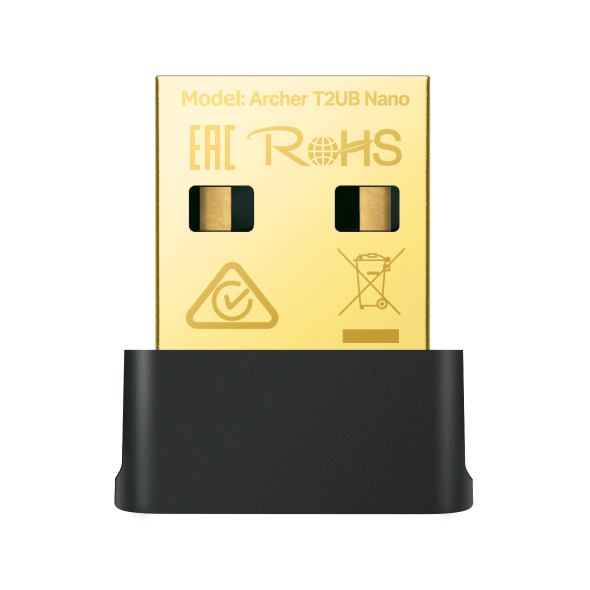TP-Link Archer T2U Nano AC600 Nano Dual Band Wi-Fi USB Adapter
TP-Link Archer T2U Nano AC600 Nano Dual Band Wi-Fi USB Adapter is backordered and will ship as soon as it is back in stock.
Couldn't load pickup availability
Description
Description
**Overview**
Experience seamless connectivity with the TP-Link Archer T2U Nano AC600 Nano Dual Band Wi-Fi USB Adapter. This compact device offers high-speed wireless internet access, making it perfect for streaming, gaming, and browsing on the go. Its nano design ensures it fits discreetly into any USB port without obstructing other connections.
**About this product**
The TP-Link Archer T2U Nano AC600 is designed to provide a reliable and fast internet connection with dual-band support, offering speeds of up to 600 Mbps. The 5GHz band is ideal for HD streaming and lag-free online gaming, while the 2.4GHz band is perfect for everyday tasks like browsing and emailing. Its nano size makes it highly portable and convenient for use with laptops and desktops alike. The adapter is compatible with multiple operating systems, including Windows and macOS, ensuring broad usability. With easy setup and advanced security features, the Archer T2U Nano is a versatile solution for enhancing your wireless connectivity.
**FAQ's**
1. **What operating systems are compatible with the TP-Link Archer T2U Nano?**
The adapter is compatible with Windows (XP/7/8/8.1/10/11) and macOS (10.9-10.15).
2. **How do I install the TP-Link Archer T2U Nano?**
Installation is straightforward. Simply plug the adapter into a USB port, install the driver from the included CD or download it from the TP-Link website, and follow the on-screen instructions.
3. **Can the TP-Link Archer T2U Nano be used with a gaming console?**
The adapter is primarily designed for use with computers. For gaming consoles, it's recommended to check compatibility with the console's manufacturer.
4. **Does the TP-Link Archer T2U Nano support 5GHz Wi-Fi?**
Yes, the adapter supports dual-band Wi-Fi, including the 5GHz band, which is ideal for high-speed activities like streaming and gaming.
5. **What is the range of the TP-Link Archer T2U Nano?**
The range can vary based on the environment and router capabilities, but it generally provides a strong connection within a typical home or office setting. For optimal performance, ensure the adapter is within a reasonable distance from the Wi-Fi router.
Payment & Security
Payment methods
Your payment information is processed securely. We do not store credit card details nor have access to your credit card information.