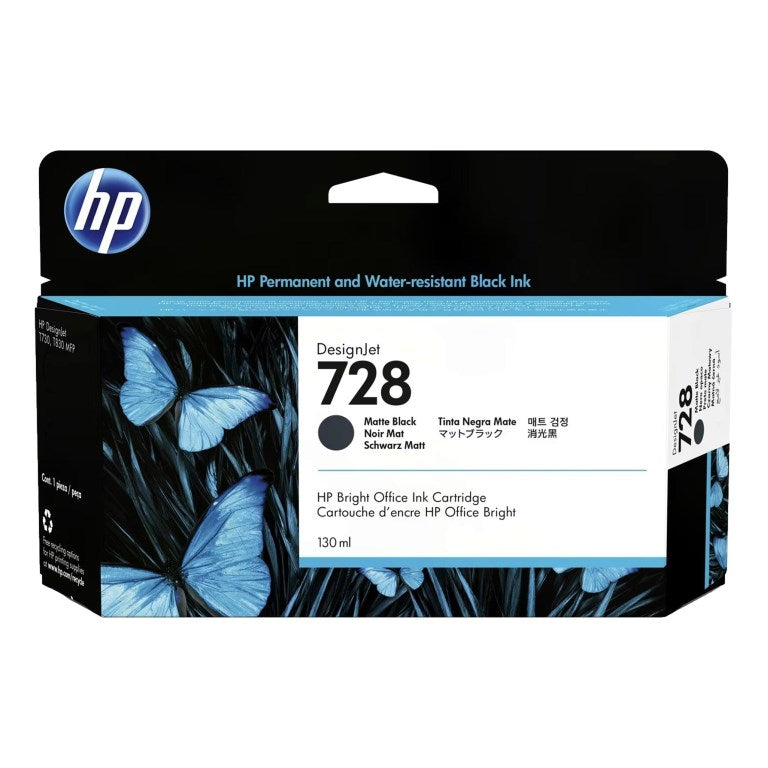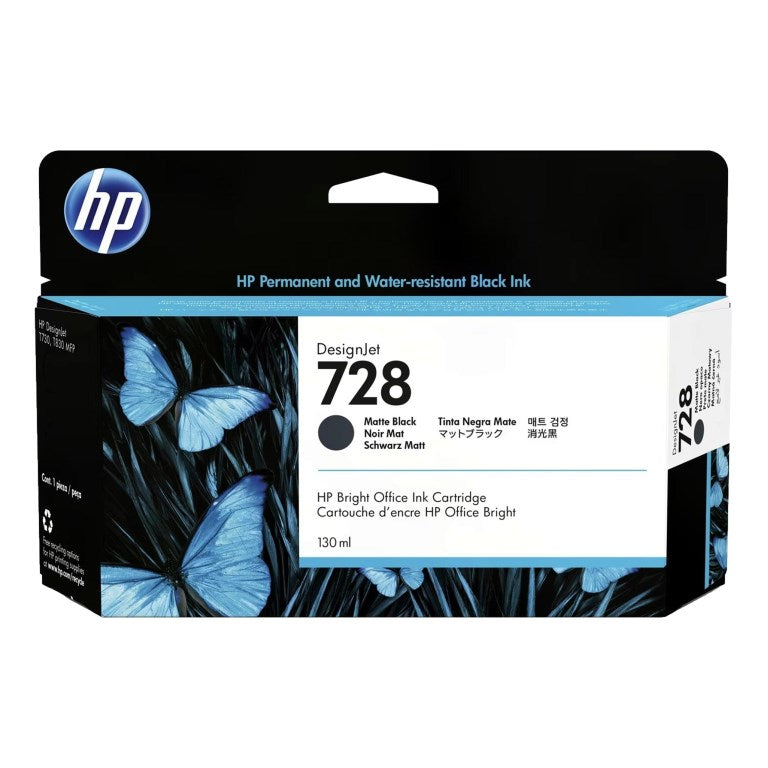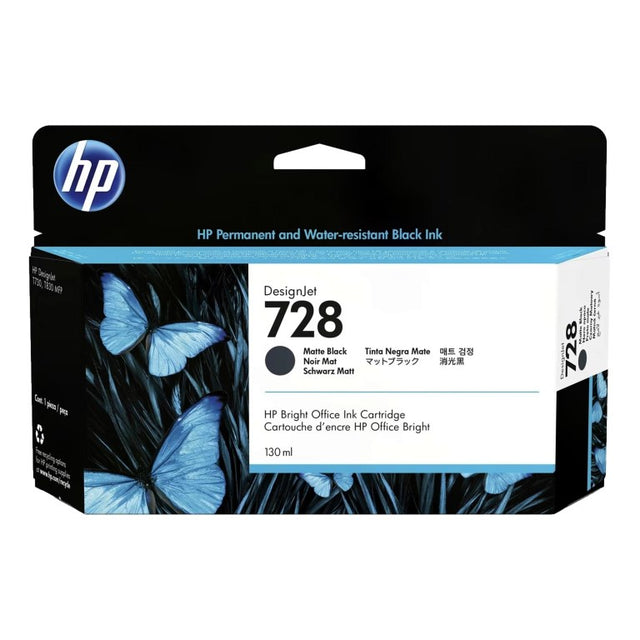HP Ink Original Matte Black 728/3WX25A PLOTTER/T730/T830 130ML
HP Ink Original Matte Black 728/3WX25A PLOTTER/T730/T830 130ML is backordered and will ship as soon as it is back in stock.
Couldn't load pickup availability
Description
Description
The HP Ink Original Matte Black 728/3WX25A is designed for use with HP plotters. Here’s a comprehensive overview of this ink cartridge:
HP Ink Original Matte Black 728/3WX25A
Compatible Models:
- HP DesignJet T730
- HP DesignJet T830
These plotters are known for their precision and are commonly used for large-format printing applications, including technical drawings, maps, and posters.
Key Features:
-
Color:
- Matte Black: Ideal for producing sharp, clear text and rich, deep black shades, making it suitable for detailed technical drawings and high-quality printouts.
-
Volume:
- 130ML: This ink cartridge comes in a 130-milliliter size, offering a substantial amount of ink for high-volume printing needs.
-
Print Quality:
- Resolution: Delivers high-quality prints with excellent clarity and precision. The matte black ink is designed to provide deep, consistent black tones without the glossiness sometimes found in other black inks.
- Consistency: Provides reliable performance and consistent color output, ensuring that prints are of high quality throughout the cartridge’s life.
-
Design:
- High-Quality: Engineered to work seamlessly with HP DesignJet T730 and T830 plotters, ensuring optimal print performance and quality.
-
Compatibility:
- HP Plotters: Specifically designed for the HP DesignJet T730 and T830 models, ensuring proper fit and functionality.
Installation Instructions:
- Prepare the Printer: Ensure that the printer is turned on and ready for cartridge replacement.
- Open the Cartridge Door: Access the cartridge compartment as instructed in the printer’s manual.
- Remove the Old Cartridge: Gently remove the used matte black ink cartridge from the printer.
- Prepare the New Cartridge: Unbox the new 728/3WX25A matte black ink cartridge and remove any protective materials or seals.
- Install the New Cartridge: Insert the new cartridge into the designated slot in the printer.
- Close the Compartment: Ensure that the cartridge compartment is securely closed.
- Print a Test Page: Print a test page to verify correct installation and check print quality.
Troubleshooting Tips:
- Print Quality Issues: If you experience print quality issues, ensure the cartridge is correctly installed and check printer settings.
- Error Messages: If the printer displays error messages, verify that the cartridge is properly seated and try reinstalling if necessary.
- Ink Smudging: If smudging occurs, check for any issues with the printer’s print head or paper quality.
Additional Tips:
- Regular Maintenance: Perform regular maintenance on your plotter to ensure it operates efficiently and produces high-quality prints.
- Storage: Store ink cartridges in a cool, dry place to maintain their quality and performance.
- Recycling: Consider recycling used ink cartridges to help reduce environmental impact.
If you need further assistance or have additional questions about the HP Ink Original Matte Black 728/3WX25A, feel free to ask!
Payment & Security
Payment methods
Your payment information is processed securely. We do not store credit card details nor have access to your credit card information.