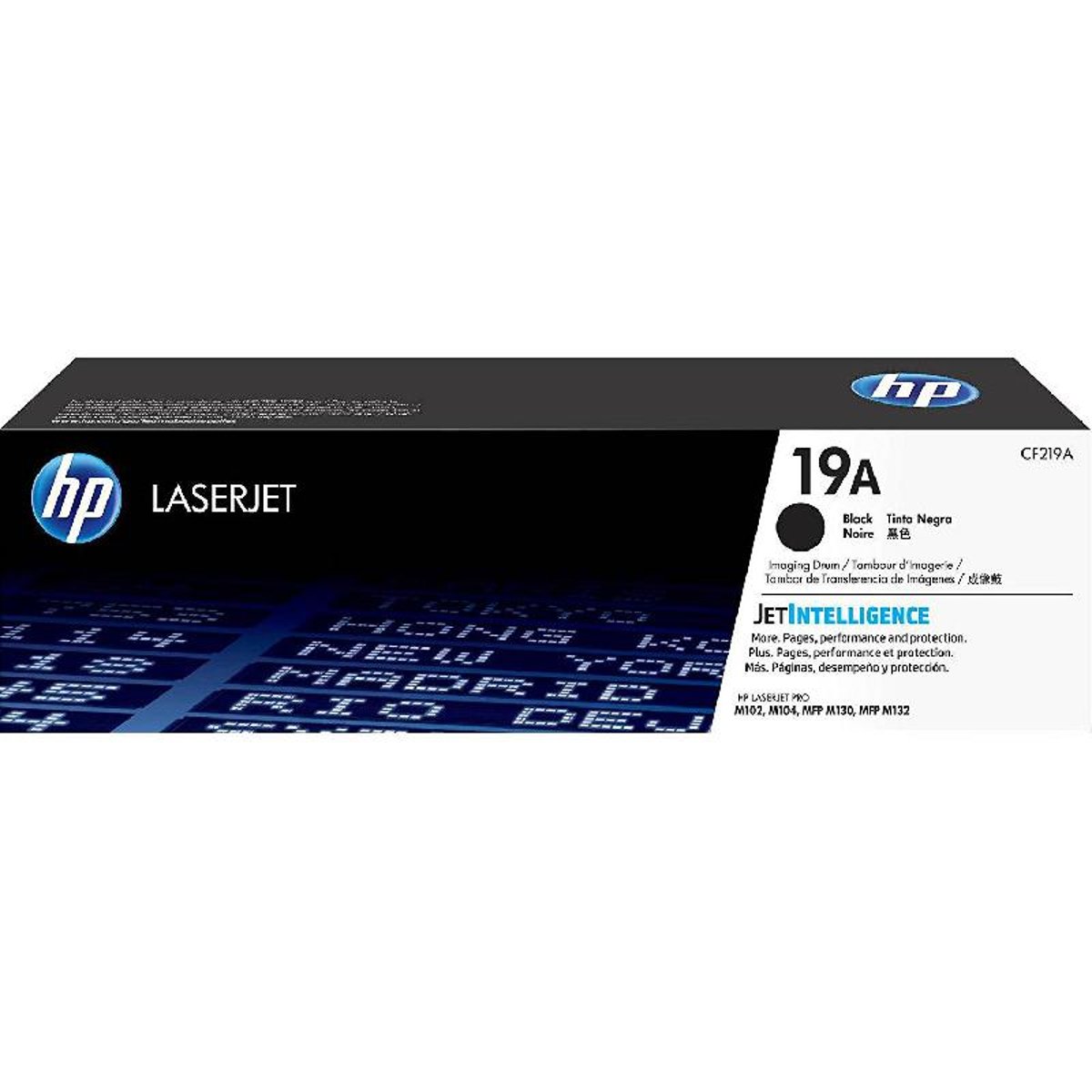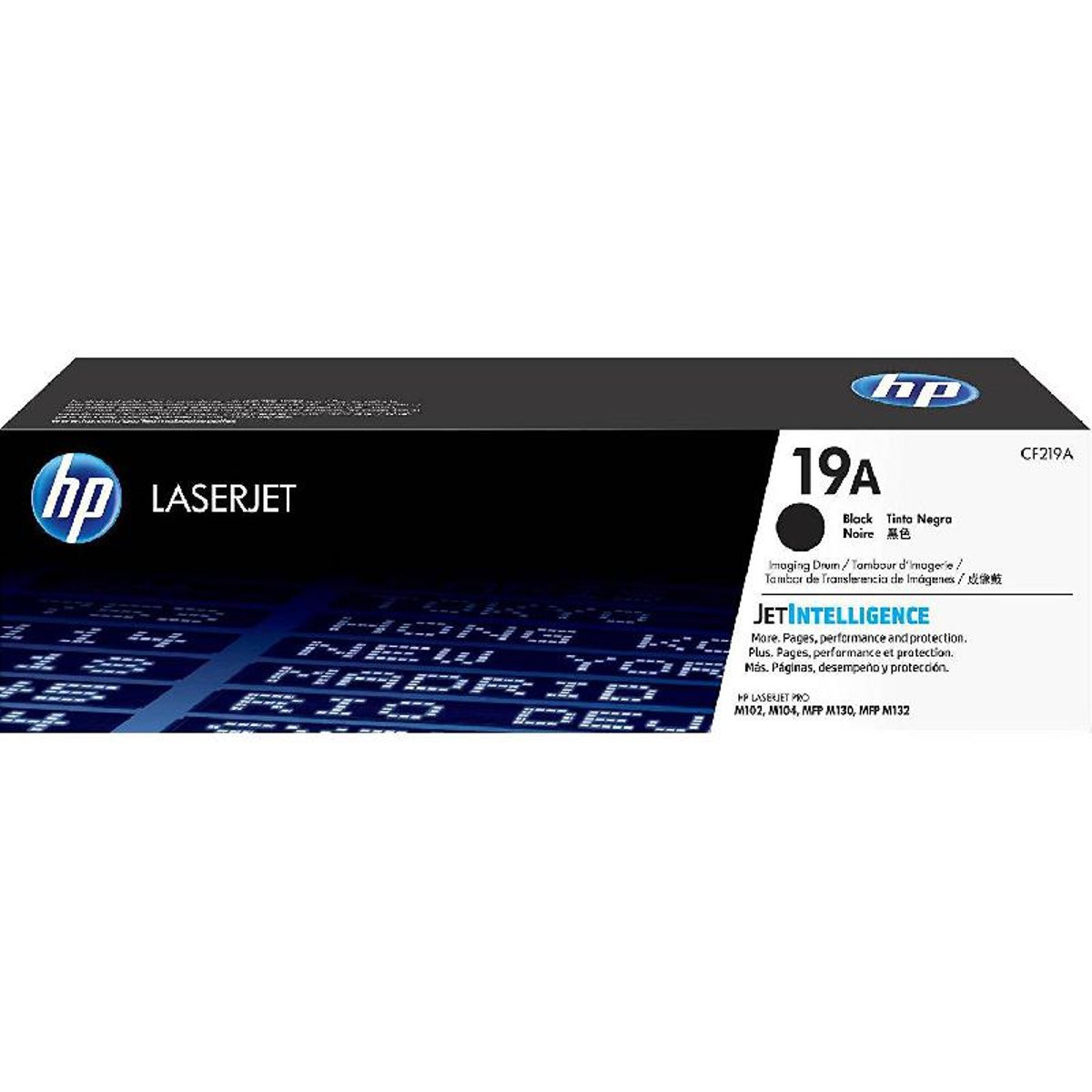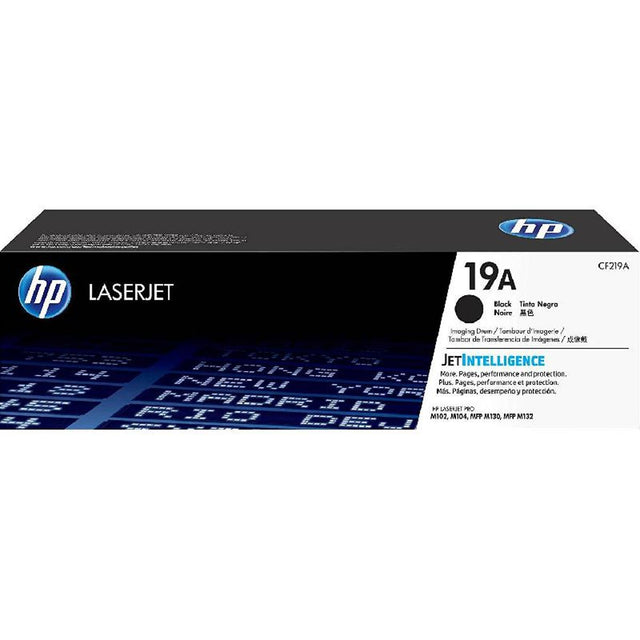HP Drum Unit Original Black 19A/CF219A M130a/130nw/130fn/130fw/M102w/102a /M132snw/132fp/132fw/132nw /M104w/104a
HP Drum Unit Original Black 19A/CF219A M130a/130nw/130fn/130fw/M102w/102a /M132snw/132fp/132fw/132nw /M104w/104a is backordered and will ship as soon as it is back in stock.
Couldn't load pickup availability
Description
Description
The HP Drum Unit Original Black 19A (CF219A) is a crucial component designed for several HP LaserJet printers. This drum unit is responsible for ensuring high-quality black-and-white printing by transferring toner onto the print media accurately.
HP Drum Unit Original Black 19A (CF219A)
Overview
- Product Type: Drum Unit
- Model Number: CF219A
- Color: Black
-
Compatibility: Compatible with a range of HP LaserJet printers including:
- HP LaserJet Pro M102w
- HP LaserJet Pro M104w
- HP LaserJet Pro M130a
- HP LaserJet Pro M130nw
- HP LaserJet Pro M130fn
- HP LaserJet Pro M130fw
- HP LaserJet Pro M132nw
- HP LaserJet Pro M132fp
- HP LaserJet Pro M132fw
- HP LaserJet Pro M104a
- HP LaserJet Pro M102a
- Function: The drum unit is responsible for transferring black toner from the toner cartridge to the print media, ensuring that prints are clear, sharp, and consistent.
Key Features
- High-Quality Output: Provides sharp, clear black text and images by efficiently transferring toner onto the print media.
- Reliability: Built for reliable performance, ensuring consistent print quality and minimizing the risk of print defects in both home and small office settings.
- Original HP Component: As an original HP part, the CF219A drum unit is designed to meet HP’s stringent quality standards, ensuring compatibility and optimal performance with HP printers.
Function in Printer
- Image Transfer: The drum unit uses electrostatic charges to attract toner particles from the toner cartridge and transfer them to the imaging drum. The drum then applies the toner onto the print media, creating the desired black output.
- Maintenance: Regular replacement of the drum unit is essential for maintaining optimal print quality. A worn or damaged drum unit can lead to issues such as streaks, smudges, or fading.
Usage and Maintenance
- Replacement Schedule: The drum unit’s lifespan is typically measured by the number of pages printed. Refer to the printer’s manual or service guide for specific replacement recommendations based on your printing volume.
- Handling: Handle the drum unit carefully to avoid damage and toner spillage. Follow the manufacturer’s instructions for proper installation and maintenance to ensure smooth operation and prevent potential issues.
Payment & Security
Payment methods
Your payment information is processed securely. We do not store credit card details nor have access to your credit card information.