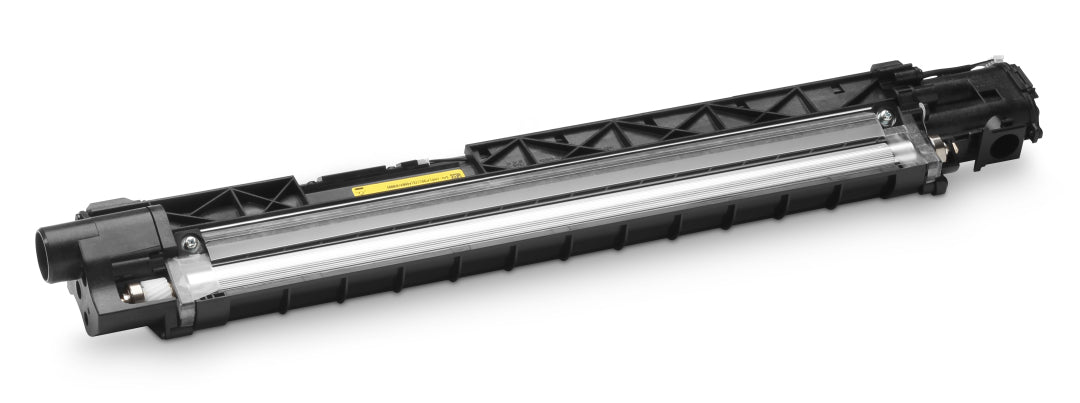HP Developer Unit Z7Y91A YELLOW LaserJet E77422
HP Developer Unit Z7Y91A YELLOW LaserJet E77422 is backordered and will ship as soon as it is back in stock.
Couldn't load pickup availability
Description
Description
The HP Developer Unit Z7Y91A is an important component designed for use in the HP LaserJet Enterprise MFP E77422 printer series. This unit is specifically for handling yellow toner, ensuring accurate color reproduction and consistent print quality.
HP Developer Unit Z7Y91A
Overview
- Product Type: Developer Unit
- Compatibility: Designed for use with HP LaserJet Enterprise MFP E77422.
- Color: Yellow
- Function: This unit is crucial for developing and transferring yellow toner onto the print media, ensuring that yellow hues in documents and images are accurately reproduced.
Key Features
- Color-Specific: Tailored for the yellow toner used in the HP LaserJet Enterprise MFP E77422, this developer unit helps in producing precise and vibrant yellow prints.
- High-Quality Output: Ensures consistent color quality and print performance, essential for professional documents and color-intensive applications.
- Reliability: Built for high-volume usage, providing reliable performance and longevity in demanding printing environments.
- Ease of Installation: Designed for straightforward replacement or installation, minimizing downtime and facilitating easy maintenance.
Function in Printer
- Image Development: The developer unit works with the printer’s imaging drum and yellow toner. It prepares the toner by charging and mixing it with the developer material, which is then transferred to the imaging drum. The drum applies this toner onto the print media to produce yellow color output.
- Maintenance: Regular replacement of the developer unit helps maintain print quality, prevent color inconsistencies, and ensure smooth printer operation.
Usage and Maintenance
- Replacement Schedule: The frequency of replacement will depend on the usage of the printer and the volume of yellow toner used. It’s advisable to follow the printer’s maintenance schedule or consult the user manual for specific replacement intervals.
- Handling: Handle the developer unit carefully to avoid toner spillage or damage. Follow the manufacturer’s guidelines for installation and replacement to ensure proper function and avoid printer issues.
Payment & Security
Payment methods
Your payment information is processed securely. We do not store credit card details nor have access to your credit card information.